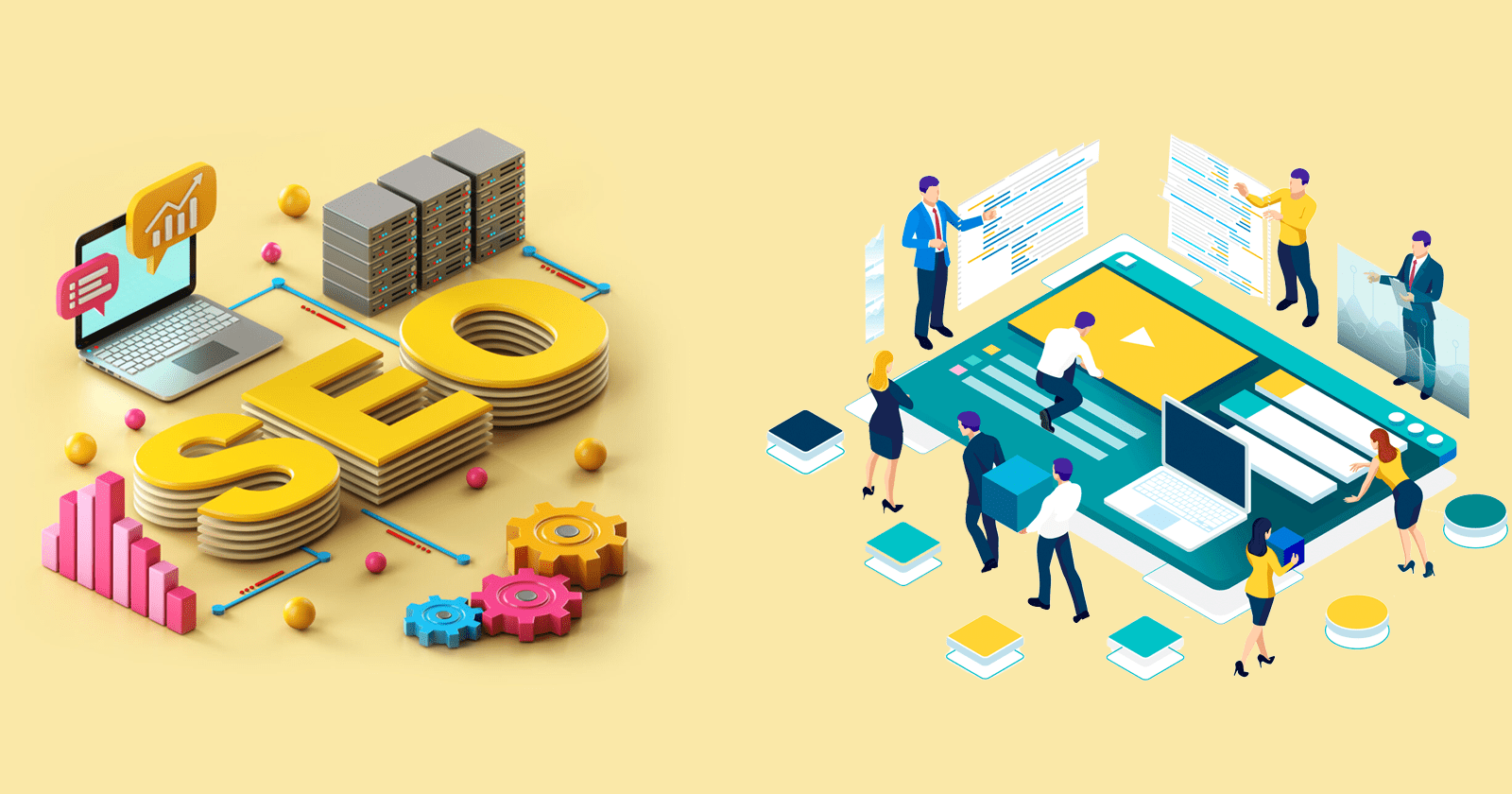Canva vs Adobe Photoshop: Which Tool is Best for Your Design Needs?
When it comes to graphic design, choosing the right tool is crucial for achieving professional results. Canva or Adobe Photoshop are two of the most popular options in the design world, but they cater to different audiences and use cases. Let’s compare them to help you decide which one is better suited for your design needs.
Ease of Use
Canva:
Canva is known for its user-friendly interface and drag-and-drop functionality. It’s designed for non-designers, making it incredibly easy to create visuals without a steep learning curve. With thousands of templates and intuitive tools, Canva is perfect for quick designs like social media posts, presentations, and basic marketing materials.
Adobe Photoshop:
Photoshop, on the other hand, is a professional-grade tool with a more complex interface. It offers advanced features that require time and effort to master. While the learning curve is steeper, Photoshop’s capabilities are unmatched when it comes to detailed editing, compositing, and creating high-quality visuals.

Features and Capabilities
Canva:
- Pre-designed templates for a variety of use cases
- Built-in elements like icons, stock photos, and fonts
- Simple editing tools for cropping, resizing, and adding effects
- Best for quick projects like posters, infographics, and social media graphics
Adobe Photoshop:
- Advanced photo editing and retouching tools
- Layer-based editing for greater control and flexibility
- Ability to create complex designs and artwork from scratch
- Support for professional formats and print-ready designs
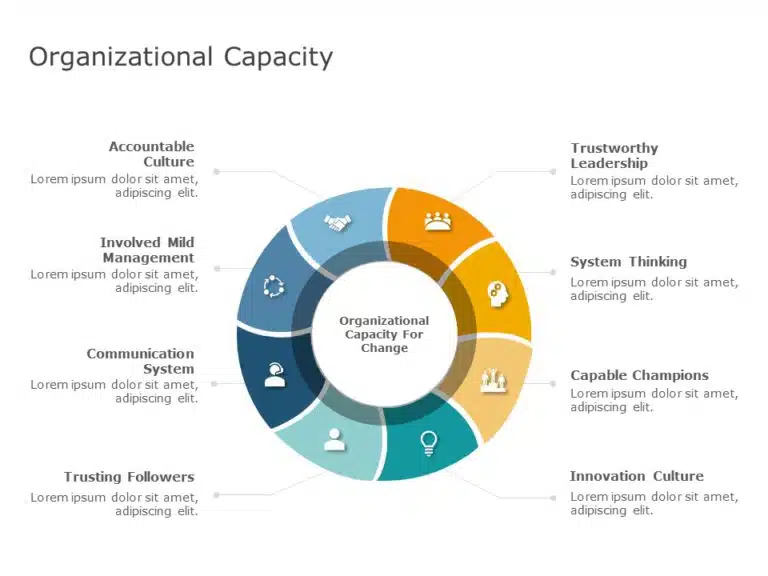
Pricing
Canva:
- Free version available with limited features
- Canva Pro: $12.99/month (or $119.99/year) for premium templates, stock images, and advanced features
Adobe Photoshop:
- No free version, but offers a 7-day trial
- Subscription starts at $20.99/month for the standalone Photoshop app
- Available as part of the Adobe Creative Cloud suite

Who Should Use Canva?
Canva is ideal for:
- Small business owners who need simple marketing materials
- Social media managers creating quick and engaging posts
- Individuals who want to design without investing in professional tools

Who Should Use Adobe Photoshop?
hotoshop is best for:
- Professional graphic designers and photographers
- Businesses needing high-quality, detailed visuals
- Users requiring advanced tools for photo manipulation and creative projects
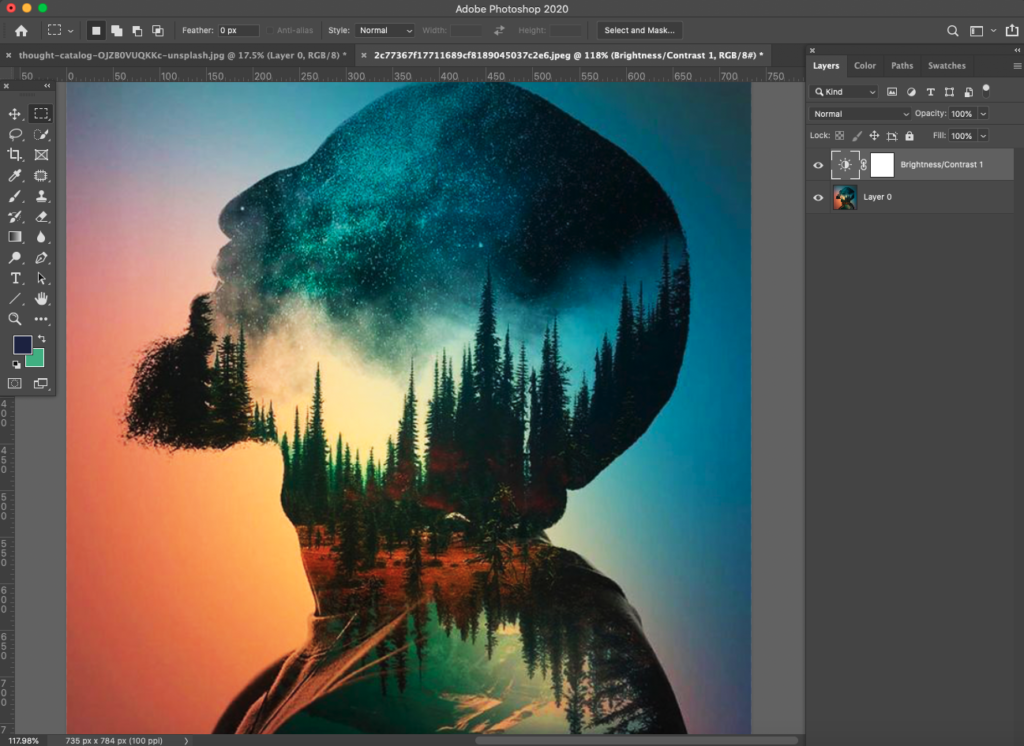
The Verdict: Canva or Photoshop?
Choosing between Canva and Adobe Photoshop depends on your needs and skill level:
- Choose Canva if you’re looking for a quick, affordable, and user-friendly tool to create simple graphics.
- Choose Photoshop if you require advanced editing capabilities and are willing to invest time and money into learning a professional tool.

Need Help with Graphic Design?
If you’re still unsure which tool to use or need professional assistance, Octalfox offers expert graphic design services tailored to your business needs. Our team is skilled in both Canva and Photoshop, delivering high-quality designs that elevate your brand.
Visit Octalfox today to learn more about our services!

 +92 325 4262710
+92 325 4262710